Commerce7 Lite — Built for small wineries. $59/month. No transaction fees. Learn more
Anticipate your Customers’ Needs Online with our Updated Customer Portal
Andrea Dyck 6 min
Sep 14, 2021When customers are visiting you in the tasting room or calling by phone, you’re able to provide a high level of customer service, but what about customers online? While some prefer a more high-touch experience, with today’s ecommerce market, it’s far more common that customers want to be able to self-manage their account.
When customers are going to their account, we know that they aren’t just looking around like they would on the rest of your website; they have something in mind that they want to accomplish. If customers aren’t able to find the information that they’re looking for, it’ll cause frustration and set a negative tone that impacts their view of your brand and their overall experience. Commerce7’s goal is to create better customer shopping experiences, every step of the way. We know that when a customer is happy, they’re more likely to stay and spend more with your brand.
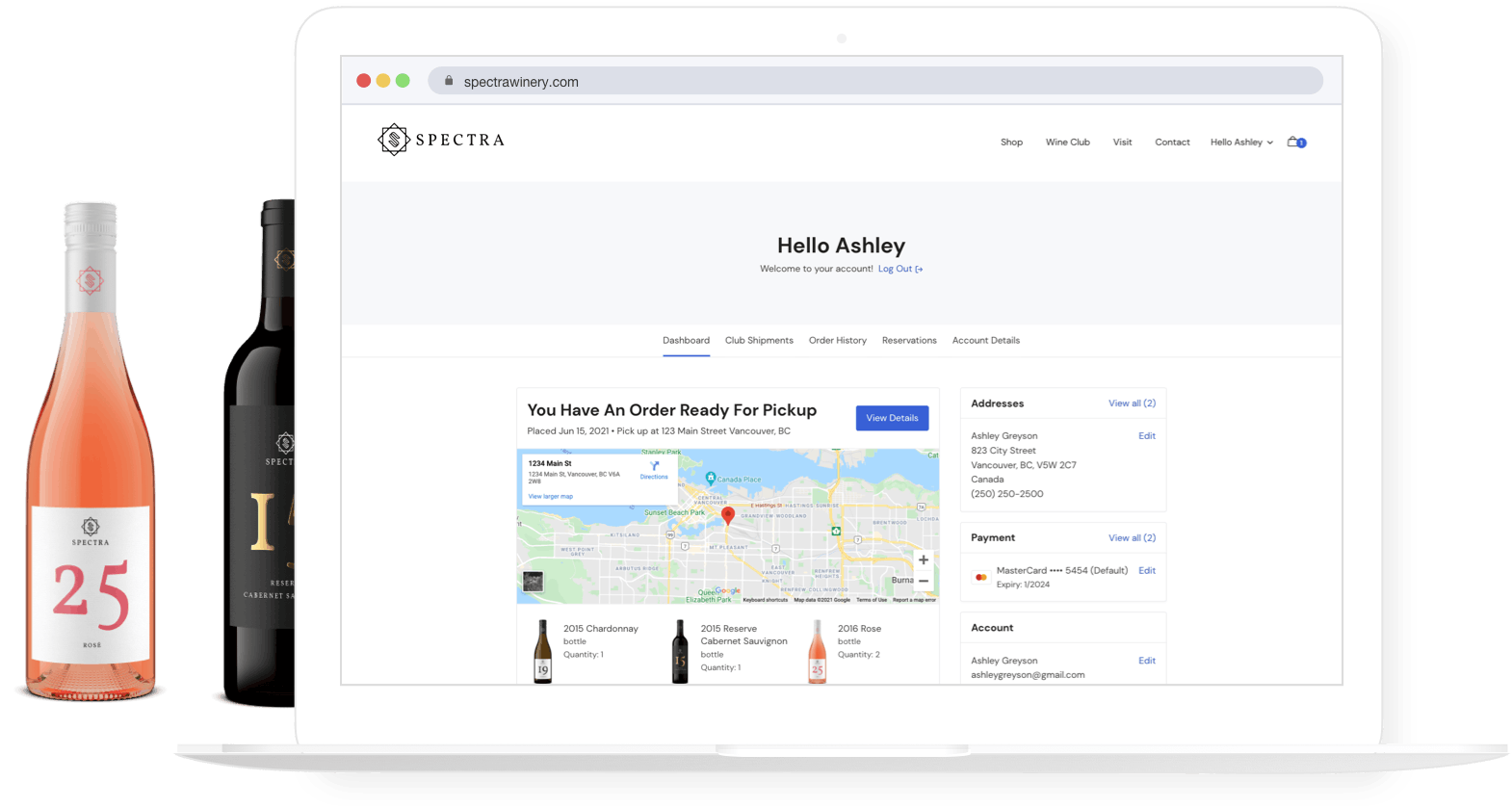
With our latest ecommerce tools, we’re introducing a new customer portal that will make it even easier and more efficient for customers to manage their account, while also reducing the amount of work that you have to perform on their behalf.
Smarter account dashboard
Each customer has different interactions with your brand. We can use their recent activity to create a dashboard that’s unique to them based on what they most likely want to see. Immediately when they go to their account, we’re now surfacing the most relevant information, front and center.
If they’ve recently placed an order, your customer will see a summary of the order details, if the order has been shipped, or if it’s ready to be picked up.
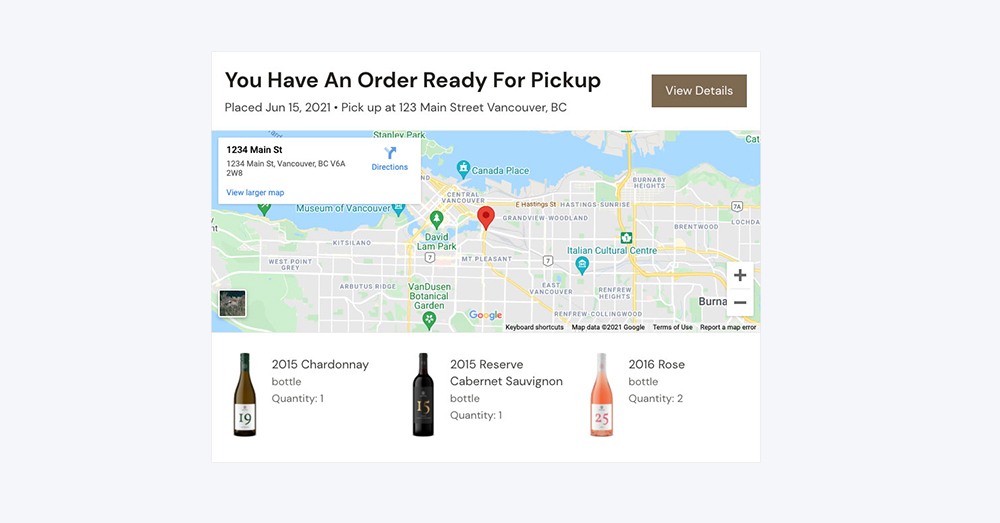
If they’re a club member with an upcoming shipment, your customer will see the products in their package, the option to edit and the cut-off date.
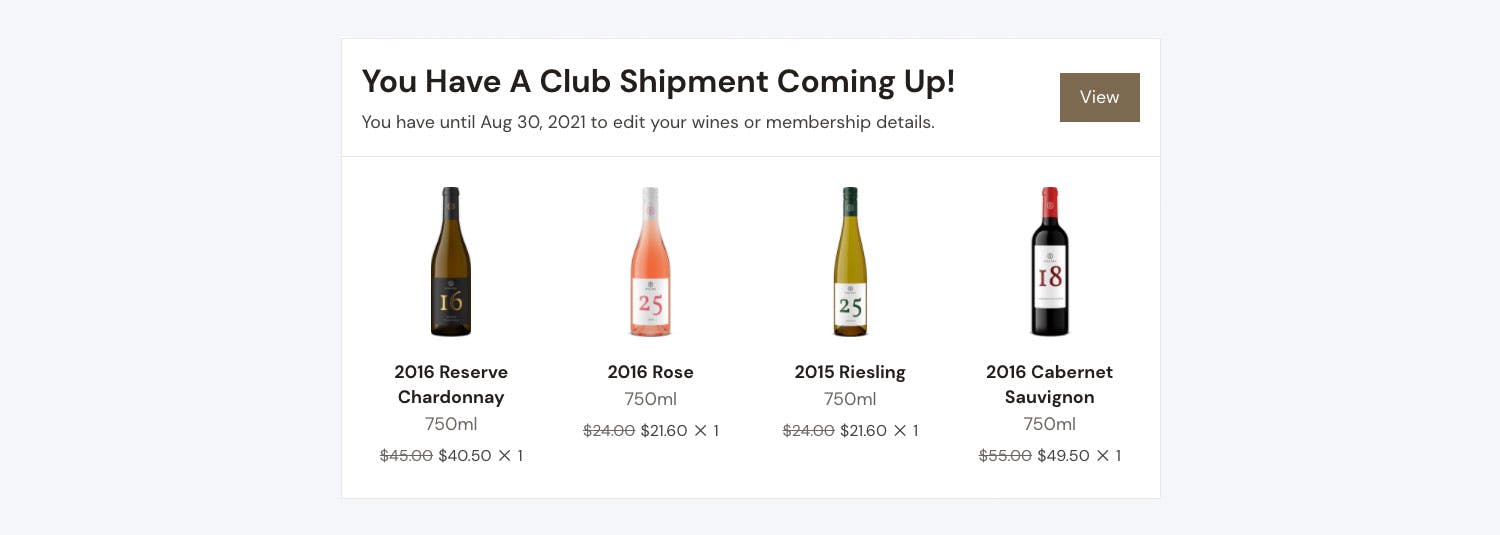
If they have an upcoming event or reservation, your customer will see a reminder with the date, time, and location.
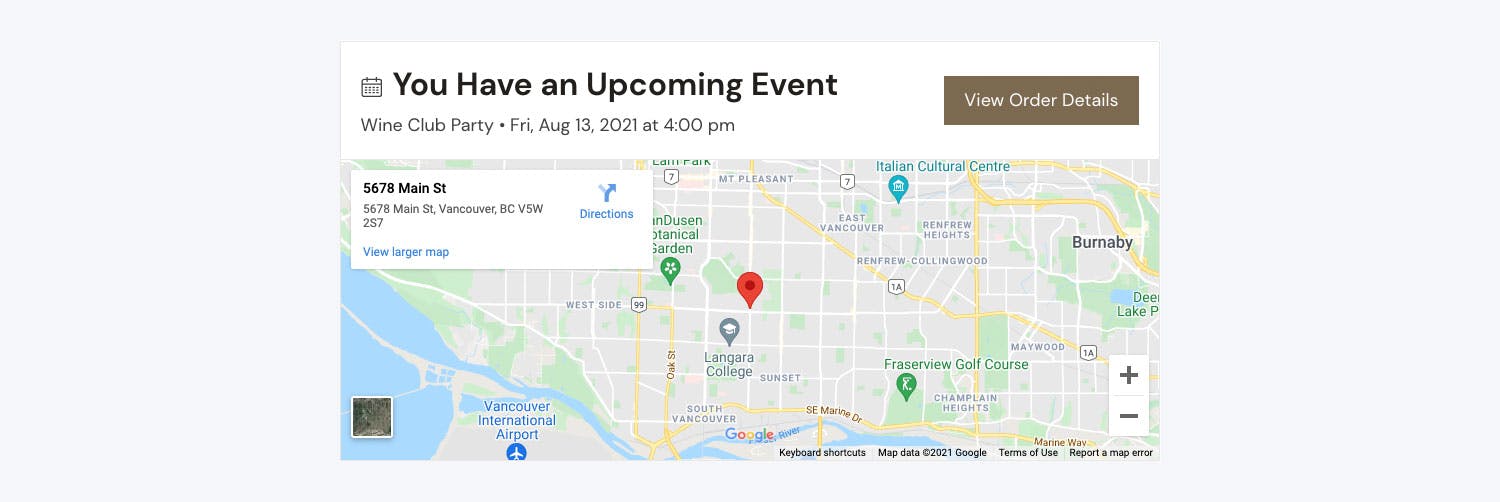
Increased overall efficiency
Account menu
In Version 2, we’ve added a menu for the customer’s account that allows them to directly access any page in the customer portal.
This reduces the amount of time it takes to navigate your website, allowing customers to directly access what they need from any page. In addition, it increases clarity for new customers who may not inherently know that they can click their name to access their account.
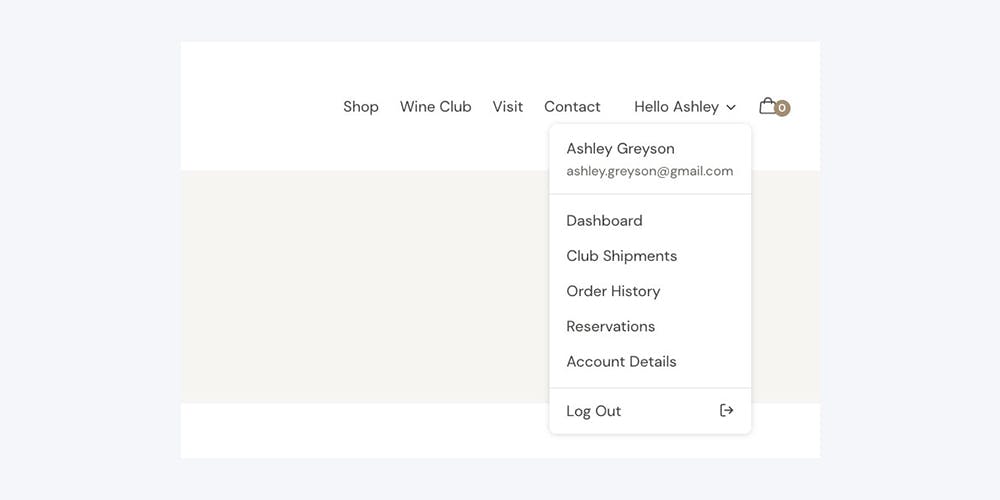
Simplified pages
Instead of customer information being spread throughout multiple pages, there’s now a single spot where they can see an overview of their personal details. Your customer can easily change their password, update their email preferences, add an address or credit card, or see what information is being used on any club memberships. A bird’s-eye view allows them to manage their information more efficiently and in less time.
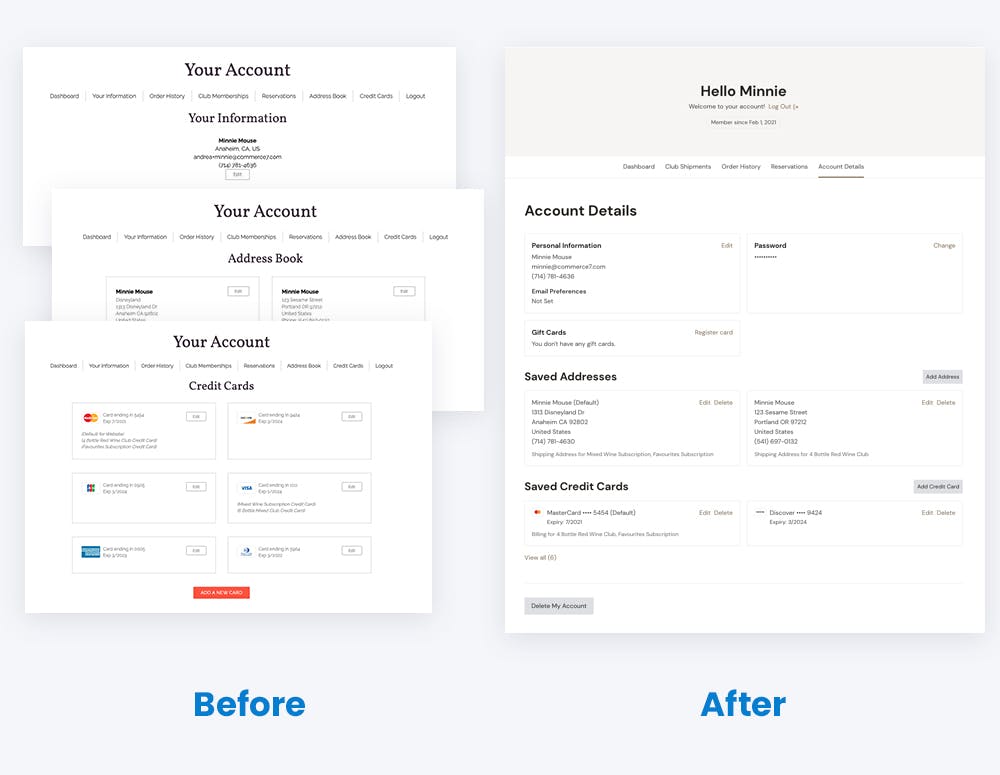
Simpler error resolution
There is no benefit to hiding errors deep within your customer’s account. For example, if a credit card was declined for a club shipment, we know that you want the information to be updated as quickly as possible, not only to collect payment on the current shipment, but so you can retain this member for future shipments.
While Commerce7 already has automatic emails for some actions requiring attention (like credit card declines), we want to increase awareness for outstanding issues and make it easier for customers to resolve them on their own.
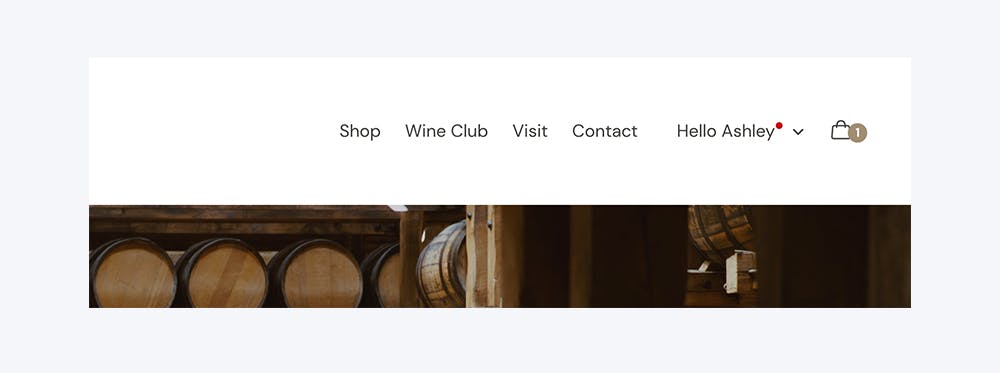
If there is something that requires action, no matter where they are on your website, customers will see a new notification marker. Additionally, when they go to the customer portal, the error will display directly on the dashboard.
Finding where to update the information also shouldn’t be a chore so, for any notification, we’ve added a link that’ll take your customer to exactly where they need to be to resolve the issue.
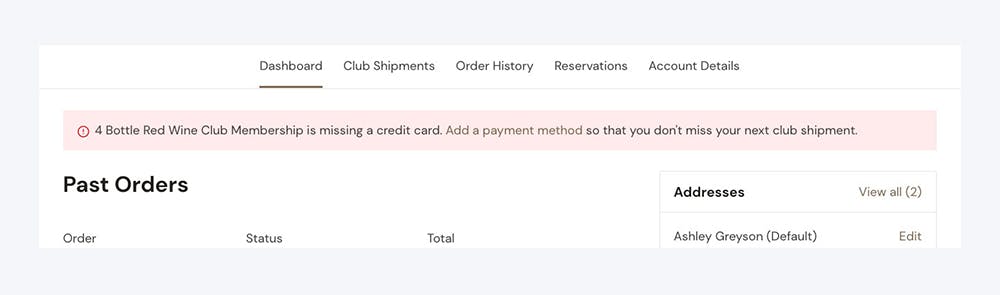
In addition to declined cards, we’ve also added notifications for orders waiting to be picked up, and if any information is missing from a club membership.
Easier order lookup
Many times when a customer is going to their account, they’re wanting to check the status of an order that they’ve recently placed.
We know that we’ve already touched on this one above, but if a customer is waiting on an order, they’ll see a summary directly on their account dashboard. In the case that they want to look up an order that is already complete, they can also access the most recent orders that they’ve placed.
We’ve also made some enhancements to what information we’re providing for customers. Instead of only telling customers the status of the order, we now:
- Displaying a map of the the pickup location
- Highlighting the current order status and future steps
- Providing more detailed shipping information, pulled directly from the carrier
- Linking anywhere a tracking number is added, so that they can easily view the order on the carrier website without having to manually copy & paste the number
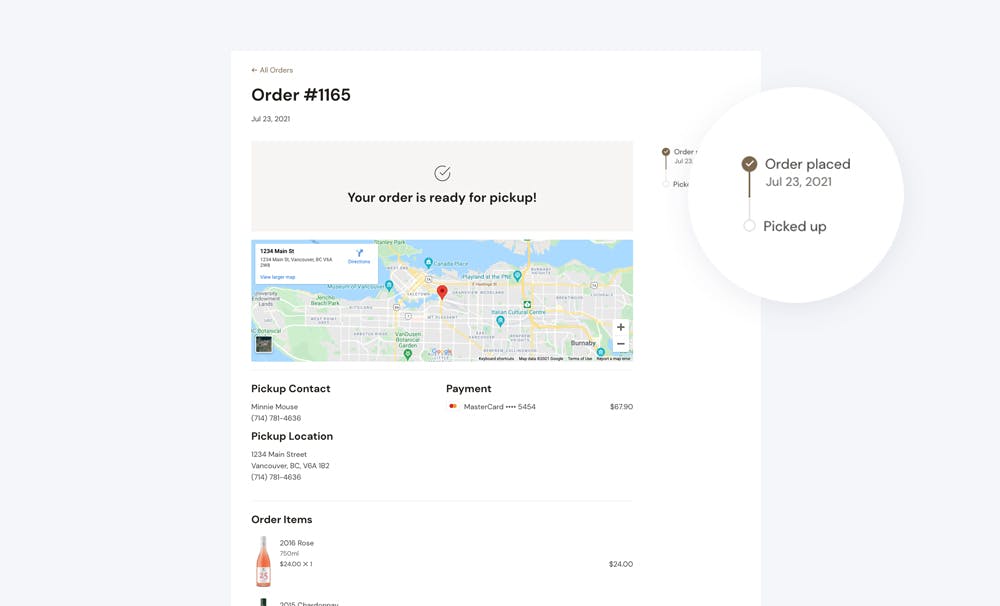
Thanks for reading! If you have any comments or questions, you can email me at andrea@commerce7.com.
If you’re already a Commerce7 client and don’t see the updates on your website, it’s likely that you’re still on version 1. Work with a designer to upgrade your website to version 2 or to get more information, you can contact us at support@commerce7.com.
Interested in learning more about what we're up to?
We log changes big and small to our documentation site here. If you want more in depth information about our version 2 website tools, you can read more on the blog:
Ready to create better shopping experiences?
See Commerce7 firsthand by scheduling a demo with our team.
Schedule a Demo